Identifying and Avoiding Common UX Design Pitfalls
Ah, dear designer, beware the UX snares that lurk in the shadows of your design domain. Cluttered layouts breed chaos; tidy up with whitespace harmony. Navigation a maze? Label clearly, guide wisely, and watch for visual cues. Consistency reigns supreme; unify colours and fonts for a design that sings. User feedback ignored is a grave misstep; let them light your way. Slow loading times? Optimise images, cache wisely, and speed up for seamless browsing. Unravel more UX mysteries that beckon your creativity to master the art of design pitfalls.
Key Takeaways
- Embrace whitespace for clarity and user focus.
- Ensure intuitive navigation with clear labels.
- Maintain design consistency for a cohesive experience.
- Prioritise user feedback for valuable insights.
- Optimise images and embrace caching for faster load times.
Cluttered Layouts
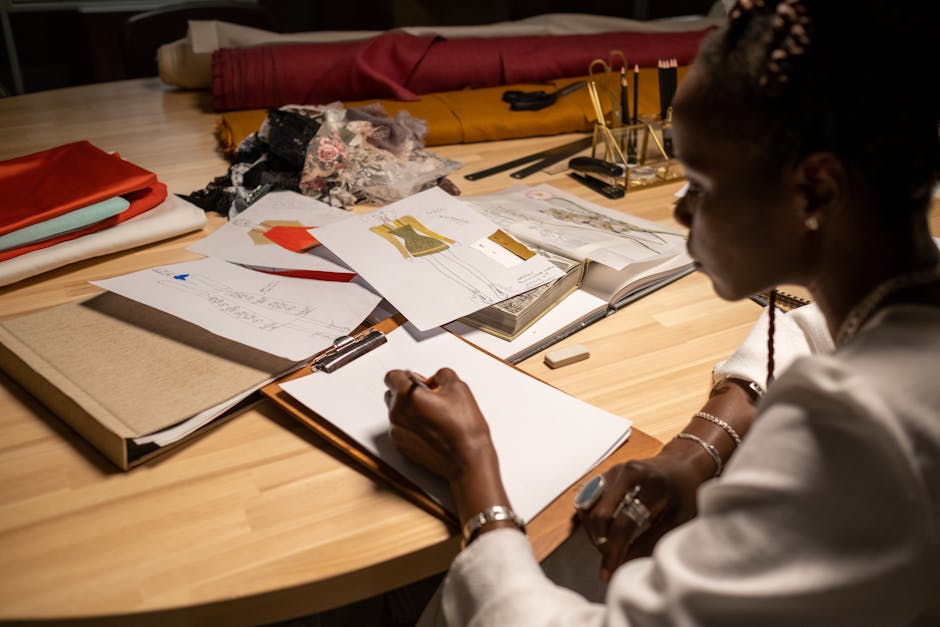
Imagine this: a mishmash of colours, fonts, and graphics fighting for attention on your screen like unruly children vying for the last cooky. When you neglect the principles of visual hierarchy and whitespace, you’re basically inviting chaos to your digital doorstep. User flow? Forget about it. Your visitors will be lost in a labyrinth of confusion, desperately seeking an escape route.
To simplify is to clarify. Strip away the excess, leaving only what’s essential for a seamless user experience. Think of your layout as a well-organised pantry, where items are neatly arranged for easy access.
Embrace whitespace like a breeze, allowing content to breathe and information to shine. By decluttering your design, you pave the way for a smooth user journey, guiding them effortlessly from point A to point B. Remember, simplicity isn’t just a choice; it’s a strategic advantage in the battle for user engagement.
Confusing Navigation

In the labyrinth of user experience design, manoeuvring through a maze of confusing menus and hidden links can feel like being lost in a digital wilderness without a compass.
Your website’s navigation should be a beacon guiding users seamlessly through your content, not a convoluted puzzle that leaves them frustrated and ready to abandon ship.
Here are some pointers to help you steer clear of the treacherous waters of confusing navigation:
-
Clear Labels: Guaranty your menu items and links are straightforward and descriptive, sparing users from the agony of deciphering cryptic terms.
-
Intuitive Placement: Keep important navigation elements where users expect to find them, following the golden rule of user flow.
-
Visual Cues: Use visual hierarchy to highlight key navigation paths and make it easy for users to discern where to go next.
-
Accessibility Matters: Don’t forget about users with disabilities; make sure your navigation is accessible to everyone.
-
Engage and Delight: Create a user engagement strategy that makes exploring your site a pleasant experience, not a test of endurance.
Lack of Consistency

Consistency in UX design isn’t just a nice-to-have; it’s the secret sauce that binds the user experience together, turning chaos into cohesion with a touch of magic.
Imagine a world where colour schemes change like a chameleon on a colour wheel, and font choices are as consistent as a weather forecast in April. Sounds like a headache waiting to happen, doesn’t it?
Colour schemes should be like a loyal sidekick, always there to complement and enhance the user journey. When hues start jumping around like over-caffeinated rabbits, users might feel like they stumbled into a digital circus instead of a well-thought-out interface.
And font choices? Well, let’s just say consistency in fonts is like using the same language throughout a conversation. Imagine if every other word you spoke was in a different language – confusing, right?
Ignoring User Feedback

Ever felt like you’re steering a ship without a compass when you brush aside user feedback in UX design? Ignoring the valuable insights that users provide can lead you straight into a storm of design disasters.
Let’s navigate through the treacherous waters of feedback implementation and user research together:
-
Users are Not Robots: Contrary to popular belief, users aren’t mindless automatons but real people with thoughts, feelings, and preferences.
-
Feedback is Your North Star: User feedback is like the North Star guiding your design decisions; neglect it, and you might find yourself lost at sea.
-
Ego vs. Feedback: Sometimes, designers get so attached to their creations that they forget the ultimate judge is the user, not their ego.
-
The UX Crystal Ball: User feedback is your crystal ball into the future of your product; heed its insights if you want to stay ahead.
-
Feedback Loop: Establish a continuous feedback loop to make sure your design evolves with user needs; it’s the secret sauce to UX success.
Slow Loading Times

Picture this: you’re eagerly looking forward to a webpage to load, only to be met with the excruciatingly slow progress bar inching forward at a glacial pace. Ah, the joy of watching pixels struggle to find their place on your screen!
Slow loading times are the bane of our digital existence, brought to you by the dynamic duo of inadequate image optimisation and caching. It’s like waiting for a sloth to finish a marathon.
To combat this digital torture, consider optimising your images to shed unnecessary weight off your website. Embrace caching like your website’s life depends on it – because it does. Content delivery can also play a significant role in speeding up load times; after all, no one has the patience for network latency issues.
In this fast-paced digital world, waiting for a website to load feels like a time-travel experiment gone wrong. So, sharpen your image optimisation skills, befriend caching, and bid farewell to the tortoise-like loading times that plague the internet.
Your users will thank you, and so will your sanity.
Conclusion
So, there you have it – the keys to avoiding common UX design pitfalls.
Remember, exploring a cluttered layout is like trying to find a needle in a haystack.
Confusing navigation is like wandering through a maze with no map.
Lack of consistency is like wearing mismatched socks – it just doesn’t look right.
Ignoring user feedback is like talking to a brick wall.
And slow loading times? Well, that’s like waiting for a sloth to finish a race.
So, keep these pitfalls in mind as you design your next project, and happy creating!
Contact us to discuss our services now!
